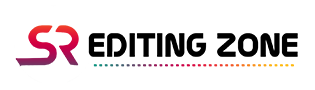shivratri Editing in Picsart Background and Png

Mahashivratri Editing in Picsart Background and Png
Dosto Aaj main Apke Liye Laya hu Mahashivratri Special CB Editing Background and Png ki Zip File jisko Aap Log Download kar ke Apni Photo ko Mahashivratri Special Editing jaisa bana Sakte ho ye Sabhi Png Background HD me hai jiski Maine Apko Zip File bhi Provide kara di hai taki Aap Log HD Quality me Mahashivratri CB Background and Png Use kar Sake. inko Kaise Use karna hai Apko step by step maine Apne Channel SR Editing Zone me btatya hai aap Video dekh kar Edit kar sakte hai.

Dosto Aaj ki Hamari CB Editing Bahut hi jada Unique aur Creative hai Jisme Apa log Picsart me Apni Normal Photo ko Mahashivratri Editing Jisa bana Sakte ho, Editing me Use ki gyi Picsart Png and Picsart Background aap yaha se Download kar Sakte hai jiski Maine Zip File bhi apko Bana di hai jisse aap Log ye Background and Png ko HD me Download kar sake aur Apni Picsart Editing me Iska Use kar kar ke Apni Photo ko Edit Fear Files Edit jaisa ban Sake. Dosto Jisa ki Aap Logo ko Pata hi Hai Picsart me Jab Bhi ham Log Koi Bhi Photo Edit karte hai hai to Photo ki Quality Loss ho Jati hai aur Hamari HD Photo bhi Low Quality me Save hoti hai, aise me agar ham Log Low Quality ki Picsart background and Png ka Use karege to Photo ki quality aur bhi Kam ho jayegi aur Photo Pixel Loss kar degi. Aap Logo ko Pata hi hai ki Internet se jab Bhi Koi Image ham agar Direct Download karte hai to wo Full HD me Download nhi ho Pati hai aisi Image ka Use agr ham Picsart me karege to Photo ki Quality kam ho Jayegi Aisa na ho Iske Liye Maine Apko In Sabhi Png and Background ki Zip File bana kar de di hai jisme Apko High Quality me Png Background mil jayege Zip File ki Link Apko Post ke Last me Mil Jayegi Jisko Click kar ke Aap File Download kar lena aur Png Background ka Use kar ke Mahashivratri Editing kar Sakte hai.
First Method Download Picsart Background Png –
- Click On The Any Png After Loading Hold Press on The Photo.
- Now Save The Photo or Click Download.
- That’s All Done Now You Can Use The Image On Your Editing.
Download
Second Method Download Picsart Background –
- So, First of all, you need to click and Hold the Backgrounds File which you want to download.
- Now you can see the Save as or the Download image options then follow step three.
- after that click and make the name or leave it as it and download this Picsart background png on Your Device.