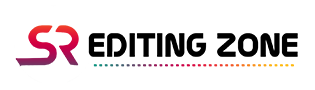Picsart Editing Tutorial By SR Editing Zone
today’s you will get the new and 2nd Picsart editing Tutorial by the SR Editing Zone Youtube channel and this channel will about the leaning of Picsart editing tutorials and you can learn to edit in your mobile phone with the help of this Youtube channel and Picsart Application because the Picsart is a No.2 Photo editing Application for mobile to edit your Photos in any type of editings like CB editing Picsart, Manipulation editing, New Year editing, Birthday editing, Collage Making and much more types of editing you can do in your Picsart mobile app and if you don’t know how to edit photos like Given below You can watch the SR EDITING ZONE Video on Youtube.
The Tutorial For Picsart editing will be starting in the Below with the Demo Pictures and also the Video has been given below about how to edit like demo pictures and you can also Download the editing Materials from the given Downloading link at the end of these post.
Now we will hope you will enjoy the editing tutorial all the Picsart editing tutorial why the SR EDITING ZONE and if you want to learn Editing like this please watch the above to edit photo in Picsart like this demo picture and for more Picsart editing tutorials and editing materials please comment below what you want we will try to upload that for you thank you for visiting and the EDITING STOCKS .

All the editing material is given in the above downloading buttons geology download it and see if you want to download all helping you can click on the download help in Beaverton or if you want to download it in background you can click on the editing background download all if you want just download all Picsart editing material which is used in this photo editing you must click on the download zip files are downloaded file button which contains only materials which are used in this editing.
Download