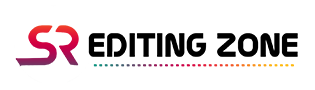LMC Camera App Latest Version with config files | LMC 8.4 Update
Best Camera App for Android - SR Editing Zone

LMC Camera New Update 8.4 Free
Hello everyone welcome back to again sr editing zone Friends, today I will tell you about such a camera application with the help of which you can capture much better photos than the normal mobile camera application. Friends, many of us are full of creativity but either our mobile camera is not that good or due to the mobile being old we are not able to get that special photo results. In such a case, friends, you can capture very creative and descent photos by using LMC camera application. The photo captured by LMC camera is not only clearer and more accurate than the normal mobile camera application, but is also of high quality.
This is also a big thing. We don’t even need to edit these photos in Lightroom or other later because we can apply XMP presets in real time just like in Lightroom and these presets are very powerful because they are applied in real time, that is why LMC camera application is becoming everyone’s favourite, but there is one problem, you will not find this application in play store and even if we download it from some unknown source, there is a great risk of our security and privacy getting leaked, because it is a camera application, in such a case, we have to give all the access to the photo gallery from our mobile camera to this application, which is not risky. It increases too much, in such a situation I would highly recommend you that you do not download any third party camera application by directly Googling it, download it from any treated site or as far as possible in the play store, if it is available then download it from the play store only, anyway coming to today’s topic, today I will tell you how you can install the LMC camera application in your mobile without any risk and I will also talk about the use of its XMP presets, along with that I will also provide you some presets, friends if you are already using the LMC camera then I will also tell you that your application is not leaking your privacy anywhere, is it safe for you or not, everything is in the video so watch the whole video, friends if you like the video then don’t be stingy at all in liking it and if you are new to the channel then don’t forget to subscribe.
friends you don’t need to go to any site, you simply have to take a screenshot of this QR code, then go to the Google lens application and scan it, in this way the link you will get will not have any kind of risk, now go to this web page option and download the file, in this file you will get XML files along with the application which are quite trending, after the file is downloaded you will have to go to the file manager and extract it, so in the download folder now you have to go to extract here and extract the file now you will get both the application and the file, but do not skip the video now because installing the application will be of no use, unless you do some settings in the application, so install the application from here, while opening the LMC app, you will see an interface like this, now now here we have to click on this icon, then you will get the option for more settings, click on it, now here we have to click on config settings, then on this save settings option and here you have to write sir editing zone, then do yes, now for further work we will close the application, go to file manager, go to download folder and extract the file after downloading it I went to it, here apart from the application you will also find a folder named LMC config, opened it, now selected all the XML files from select all, then went to the move option, now you will have to go back and paste this in LMC 8.4 or whichever is the latest version at that time, keep in mind that if you do not do the settings that I told you earlier in the application, then this LMC folder will not be shown, so if you do not see that part correctly then check it again, after moving you have to open the app and here you will have to tab twice on the black screen, now you will see the XML files here, the app will select different files as per its own You can try it and if you need some more files then you can tell me in the comments, the application is working properly, still if you face any problem then follow me on Instagram and let me know, I will meet you in the next video, keep all your attention, thank you lmc 8.4
How to Download LMC Camera apk
Now you would have read all stuffs related to this LMC apk, its to features and what’s new inside it in the latest version of if.
Now we will run on our main motto and know how to download this LMC apk. It is very easy to download and install this app, just follow the step given below:
-
- Go to the Download button at the last of this post.
-
- Click on Download Button (It has two alternative download Links).
-
- Then finally download the LMC apk.
-
- Install the latest LMC Pro Apk.
- Enjoy LMC Camera apk.