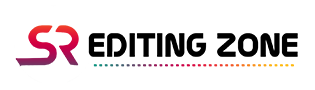Top Picsart Font For Logo Editing

Top Picsart Font For Logo Editing-
Dosto aaj Main Apke Liye laya hu Top Picsart Font Jinko Ap Log Apne Picsart me Add kar ke Logo ya Style Text Bana sakte ho Guy’s ye bahut Aasani se aap log kar sakte ho niche maine kuch Top Font ki List Di Hai jisme Top 10 Font mil jayege bas aap log in ko Download kar le aur apni editing ko aur bhi better banaye. Dosto aaj main btane wala hu ki kis tarah se aap bana sakte ho apna 3D Logo badi hi aasani se aur usko use kar sake ho apni Photo Editing me ya Phir Youtube Intro and Har jagha Jaisa ko Ap Sabhi ko pata hi hai ki Logo se hi hamari Editing ki Pahchan Hoti hai ki ye Photo hamne Editing ki hai to iske liye hame ek professional logo ki jarurt padti hai vo aur agar vo logo 3D hua to aur bhi acha lagta hai to Guys aaj aap logo 3D Logo banan badi hi Aasni se sikh jaoge bas apko kuch Step sikhne honge jo ki Maine apne Channel S.R. EDITING ZONE me btaya hai aur aap badi hi aasani se dekh dekh kar aap log apna Logo Bana sakte ho vese to apko Bahut Sari Aap Logo Banae ke liye Mil jati hai Lekin unme Logo Ko ham Apne Hisab se Customize Nhi kar pate Hai aur na hi Vo Logo Hamara professional lagta hai So Guys aap video ko Dekhne ke Baad Badi ki aasani se bana sakoge 3D Logo.Top Picsart Font For Logo Editing here Download.
Video Me Use Kiya Gya Font-
Top 10 Font For Picsart-
- METALLORD
- PLANET KOSMOS
- RED ROCKET
- SABRINA AT
- SAMARKAN
- SAVATAGE
- SLANT
- SOUTHERN AIRE
- STREEMSTER
- SWEETLY BROKEN
- TRUE LIES
- WWE RAW
Download Font
All Editing Stocks Like Editing Png and Background Provide by S.R. Editing Zone Thank you.