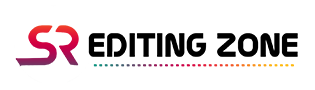Text PNG New Download Zip files | Latest Attitude Png Text Images
New Text png Download For Picsart Latest Editing Png Images

Attitude Text PNG
Text png : Hey, welcome back to SR team once again. We are coming today with a new post on text png, latest new text png, dialogue text png, film line text png attitude text png. This post is again going to be so amazing for all editors and youtubers! As we all know almost all kinds of editing contains text png on images. Right? And the text png, its style fonts and statements keep changing with the time as the generation is growing, isn’t it? So, here we are going to provide you best text png picsart and photoshop Downloads for all of you. Beside providing you text png, we will also guide you to create text PNG on your own skill and design. So just be in touch and scroll down to know all details title-wise.
What is text png
Now let us first know briefly that what this png Text means in this editing fields. Well, text png are a kinds of files which are just attached over images as statements and sayings. In simple words, if we say, Png Text is just text which you use over images. But it is predefined png images which you cannot change, it is not in text style And font. It is more fancy and designed which can never be done in text addition on images. Or else everyone would use text tool to add texts over images. So this text PNG comes in use for all editors. These text PNG picsart and photoshop are for people searching always on Google. These PNG Text are new and with all random statements buffing in these days.
Why text png is so important?
The importance of text png in picsart and photoshop can only be understood by editors! Well, there is a lot of importance of using text png while you are editing any photo. Every photo needs a caption. When you are uploading on any social media platform like Facebook, Instagram, Snapchat, etc. You can give their the captions for the picture you upload. But still there will not be so much highlights as if it were on the images itself. Also if you using text on any image you are just limited to fonts, color and style of the text and nothing else. But if you are going to use text png over any image, beside different style fonts color, you are going to get an image type png which is just more what we expect on any image. For example, We cannot add spray, dots, bubbles beside the text, but using png text it is possible. So you can get it, how important it is to use text png. You can download a bunch of cool text PNG from below.
How to Download Text PNG
It has been so easier to provide you text PNG. Like, text PNG , new png Text, stylish text png for picsart, latest text png, etc. So all these materials are provided to you in two ways. We mean that you have two ways to download all materials. And both ways are made now simplest ever with no any loss or disadvantage.
We have png text zip files in which all contents are packed together. So, there is no wasting of your any time to download each one by one This is the first way to download. If we talk about Second method, it is also simple as you can download your desired Png text, Indian shayari masti PNG Text only with download button below each content. We are discussing more about both methods below. You can prefer any which suits the best for you.
First method to download Text PNG
This Method includes all Png Text materials in single zip file. So there will not be any extra burden on you to click on every content to get. It will save your time And help to escape from the burden. This zip file is of large size, so you should care on your data plan. Because all contents are there and it may be there that some Contents you don’t like. So decide yourself which is the best. Given below are the steps to download Png text zip file:
- Just scroll down and go to the end of this post, there you get Download Zip button.
- Click on that Download Zip file Button.
- You will be redirected to another window with mediafire file server site where the zip content is loaded.
- Finally From Mediafire, you can Download the Zip File content and save in your storage.
- Now after downloading and saving, extract the zip file using zip extracter. Such as, ES File Explorer for you mobile phone and Winrar for your Laptop or computer.



































Download Now
Second method to download Texts PNG images
This method is also easy and simple as it we have modified it. Earlier second method was a bit disappointing as it deteriorates the image quality. But now we have updated the method with advance facility. That is, you get download button icon below each text PNG. And we have linked that button to the mediafire file server where we have uploaded the original file. So, you do not get any bad quality contents from us. Whatever attitude png text you like just download that using these steps given below :
- Browse through Pngs given below.
- Select any image which you like.
- Long press on that selected png image.
- You will get download /save option
- Click on that Download button.
- Now choose your location and finally save that.
How to create New Designed Text png in Photoshop and Picsart
There are many people who like ready made things We mean the materials we we provide, many people accept that. But still few people are there who do not like the ready made materials. As something in the material is extra or something extra should be in that material, according to them. We too accept that all people are not same here. And content that we provide are not the last. So here beside giving you text Png Images editing PNG, we also provide you the method to create text png. So, that there should not be any kind of sadness in you while Coming here.
Here in this para we are to provide you the procedure that we adopt to text png. With the help of those steps you can create on your own skill and design. Also we do not have any kind of partiality, we mean procedure are for both users. That is, those who owns laptop or pc and others who still wants to use in Smartphone. So choice is yours what you have, select that procedure from below.
PicStore App Download And Make Real CB Editing
Procedure for creating Png Text in Adobe Photoshop and Picsart Users
People who are with a laptop or personal computer would be using Adobe Photoshop. No matter, they can use smartphone too but Adobe Photoshop for Photo Editing is the best Choice. As Adobe photoshop has all tools and plugin s which is not possessed by any other software. But do not take it as the only but, still there are many for smartphone too. Where as on other hand, not all people Can afford laptop also one who having laptop can not carry laptop everywhere So, people wants to create or edit photos in mobile using Picsart application. So these both kinds of users are going to be given same kind of idea and techniques. First of all see below the steps to create PNG :
- First of all collect all lines and dialogues which you want to create for text.
- Then install different designed fonts from Google search (for photoshop) . Watch my video on youtube to install fonts in picsart.
- Open photoshop or picsart and use the text tool.
- After writing the lines which noted earlier, give different shapes size and styles with the custom fonts.
- Now you can add different png and clip arts with the edges and corner of the texts to give different look rather than the text.
- That’s all for today .